In most cases, your post’s URL should probably contain your focus keyphrase so that it’s obvious what your page is about from the link. You should always try and keep your permalinks short, descriptive, and clean — don’t put unnecessary words in for the sake of it!
Before you publish new posts or pages, you may also wish to consider removing ‘function words‘ from your permalink. These are words like “a”, “and”, and “the”. This may make your permalinks more readable and easier to use or link to when done carefully. Posts with incredibly long titles may benefit from this approach.
We recommend being careful when changing permalinks for posts you have already published. If people have already linked to your pages, changing the URLs may make a mess. Even though WordPress will sometimes redirect users to the new location (the redirect manager in Yoast SEO Premium handles this automatically and more reliably), changing URLs can impact performance.
2.3.3. Optimize your page title
Each page’s title — the contents of the HTML <title>
tag — can be one of the most critical factors for ranking well in
search results. Not only is it the literal title of the tab or browser
window, but it’s also the first line people see in the search results.
It describes what your page is or is about and acts as an advert that
encourages users to click.
On many websites, the default structure for posts and pages isn’t necessarily the most optimal approach for SEO. An title like “My blog » Cooking » Carbonara recipe” isn’t as compelling as “My 20-minute delicious carbonara recipe | My Blog”.
You must think about the structure of your titles and the content of the title on each page. Typically, it’s worth considering that:
- Search engines may put more weight on the early words, so getting your keywords near the start of the title might make you more likely to rank well.
- People scanning result pages see the early words first. If your keywords are at the start of your listing, your page is more likely to get clicked on.
Keep in mind that search engines can rewrite things like SEO titles and meta descriptions if they think they can better describe your content.
For more info on how to create enticing titles for your posts, read our article on crafting good titles for SEO.
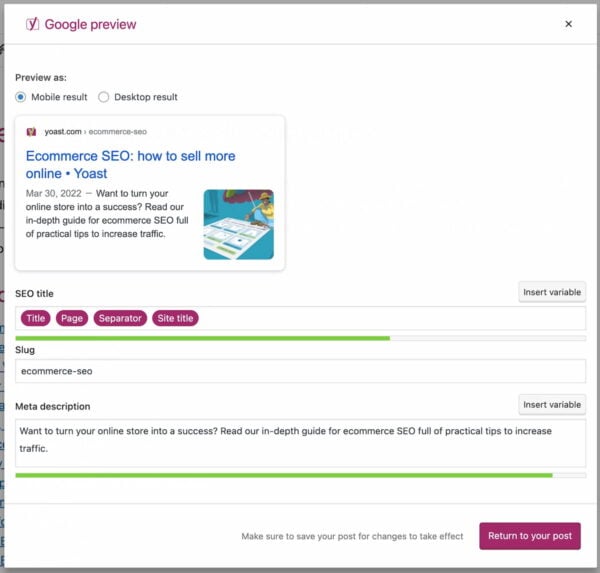
Did you know? You can use Yoast SEO to structure your SEO titles! You can control the default structure of your page titles and descriptions in your Yoast SEO plugin. There are two parts of the plugin that control these. First, as soon as you install and activate the plugin, you get a ‘Yoast SEO’ section in your WordPress admin.
Navigate to the Yoast SEO settings, and click on one of the Content Types or Categories and Tags. You can set a so-called Title Template and meta description templates for each post type and taxonomy. For example, for posts on our site, this looks like this:
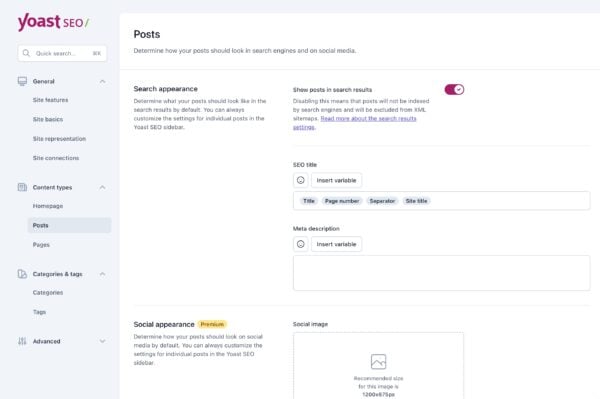
This allows you to use components and variables to control how your page titles should behave by default. Of course, these can be overridden on a page-by-page basis. For example, in the image above, you can see how we’re automatically grabbing elements like the page’s title to stop us from manually writing titles from scratch for every page.
You can use all sorts of variables in the SEO titles and meta description, and they’re all listed and explained in the help tab on the page.
For advanced users, there are some additional cool features. For instance, you can use cf_<custom field name> to drop in any custom field — either from a post meta value or a user meta value.
NOTE: When you use these templates, check that your title tags behave as expected when viewed on the site. If they don’t, you may have a problem with how your theme is built, and you might need to check the “Force rewrite” checkbox in our options. You can also follow these instructions to modify your templates.
No comments:
Post a Comment