Headings are great for structuring your content and helping readers process information in bite-sized chunks. They can also help describe a page’s layout and focus on search engines.
WordPress transforms the headings you put in your content into their respective HTML tags (<h1>, <h2>, <h3> and so on). That makes it important to consider which type of headings you use and in which order. Getting that wrong can make your content harder to understand.
Although most themes for WordPress get the basics right, it’s worth making sure that your template sets your post title is an <h1> tag, and that you’re not using <h1>
tags anywhere else on your page or in your post content. Your post
content should then ‘flow’ naturally; for example, large, significant
headings should use <h2> tags, subsections should use <h3> tags, and then subsequent new sections should use <h2>.
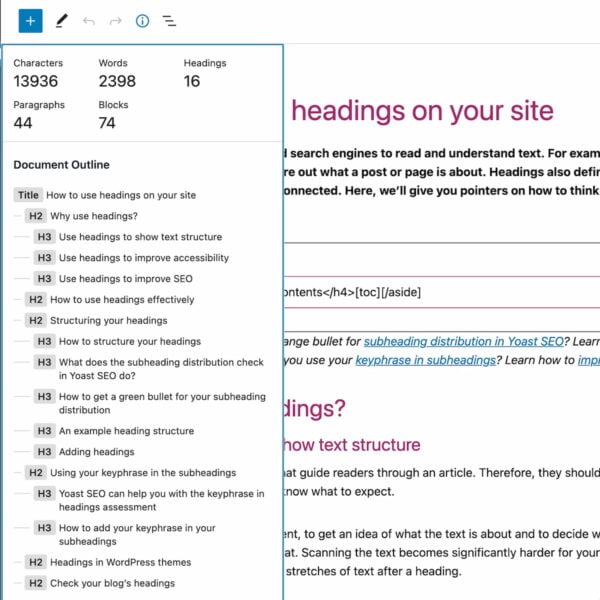
Please read this article on headings and SEO to learn why proper titles are essential. In addition, you can read our article about the heading structure for your blog — from which a lot applies to non-blog WordPress sites.
2.3.5. Optimize your meta description
Search engines primarily use a meta description to describe your page in the search engine results, usually below your page title. Tailoring and writing a descriptive meta description can encourage users to click your results in the search engine, even if you’re not necessarily ranking in the top position. It’s an advert and your opportunity to impress.
Writing compelling, informative descriptions of your page content for every page on your site is best practice and allows you to attract more visits. While it might feel like a lot of work to craft descriptions for every page and post, it’s worth the effort.
If you don’t provide a meta description, the search engine will generally try to find the keyword searched for on your page and automatically pick a string around that — and highlight the searched phrase in bold on the results page. In some cases, Google will generate its meta description for you.
Automatically generated snippets (whether by plugins or search engines) are rarely as descriptive or as compelling as hand-written ones. We recommend using the meta description field in the Yoast SEO plugin to write a meta description. Make sure it entices the reader to click through and make sure that it contains the focus keyword of your post or page at least once.
2.3.6. Optimize your images and media
An often overlooked part of WordPress SEO is handling your images, videos, and media content. To ensure that search engines can understand your images, you need to think about how you name and format your files. Make sure to pick the correct format and optimize every image. Also, try to see if you can use next-gen image formats like WebP — which WordPress is starting to support. Writing descriptive accessible text descriptions helps to make your images more understandable and can improve your performance significantly. As an added benefit, you’re also helping readers who rely on assistive technologies like screen readers.
Using the proper alt attributes for images and transcripts of videos are also something that we check in the content analysis functionality of our Yoast SEO plugin. We have a longer article on image SEO and one writing alt tags, which can give you more tips to fine-tune your image optimization!
No comments:
Post a Comment